Contents
Support Managers
|
Xartashah
English
| online |
|
Aerielle Kiyori
English
| offline |
|
Alexander Pixels
English
| offline |
|
Amyalka
English
| offline |
|
Chardaedae16
English
| offline |
|
Glaznah Gassner
English, Russian
| offline |
|
Justina Mcminnar
English
| offline |
|
Makaylah Wurgle
English
| offline |
|
Rehnaeaislinn
English
| offline |
|
Sammyredfire
English
| offline |
|
shorty McKeenan
English
| offline |
| show offline managers | |
| English, Russian |
Setting up bot for invitations
This page shows you how to invite the bot into the group so that it will be able to send invitations.
The Bot must have to have the following ability: Invite People to this Group.
Step-by-step Instructions
Step-by-step instructions differ slightly for different viewers:
FirestormStep 1: Invite bot to your group |
Official SL ViewerStep 1: Invite bot to your group |
Inviting to custom role
With SmartBots you can easily invite people to any role other than "Everyone" (just specify the role name in the inviter settings).
However, this feature requires additional group abilities - read more here.
Known SL Glitch
Sometimes you do put the bot into the role, but the abilities do not appear (this is visible while clicking on the bot in the members list):
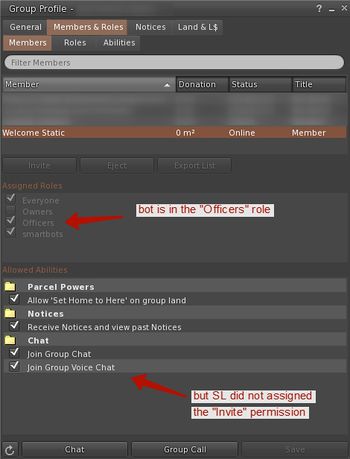
In this case:
- move bot out of the role,
- click "Save" or "Apply",
- assign bot to the role again.