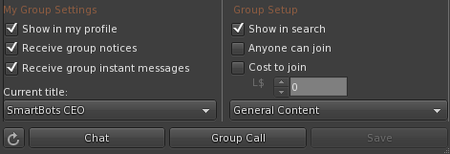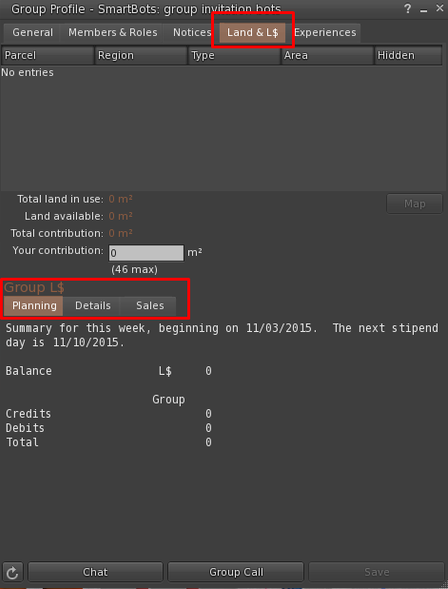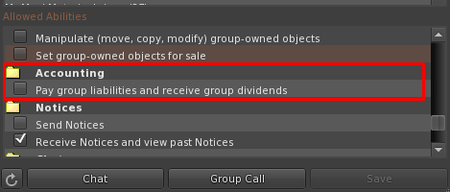Contents
Support Managers
|
Xartashah
English
| online |
|
Aerielle Kiyori
English
| offline |
|
Alexander Pixels
English
| offline |
|
Amyalka
English
| offline |
|
Chardaedae16
English
| offline |
|
Glaznah Gassner
English, Russian
| offline |
|
Justina Mcminnar
English
| offline |
|
Makaylah Wurgle
English
| offline |
|
Rehnaeaislinn
English
| offline |
|
Sammyredfire
English
| offline |
|
shorty McKeenan
English
| offline |
| show offline managers | |
| English, Russian |
How to set up the group fees
How to set up the group fees
| Group Services |
You may want to receive a group fee from every member joining the group.
This is can easily be done by configuring your group's "Cost to join" field:
However, you may want to know where that fee goes. The group fee processing scheme is the following:
- All payments go to the "Group balance" which can be checked here:
- Regularly, this balance is being distributed among the group members with the "Pay group liabilities and receive group dividends" ability:
Group fee setup instructions
- Configure your group and set "Cost to join" value
- Make sure that your bot does NOT have the ability named "Pay group liabilities and receive group dividends"
- Make sure that the "Everybody" role of your group does NOT have that ability as well.
- Enable that ability for yourself and, probably, for your officers.
This setup ensures that only the group owner receives the group enrollment fees.