Contents
Support Managers
|
Xartashah
English
| online |
|
Aerielle Kiyori
English
| offline |
|
Alexander Pixels
English
| offline |
|
Amyalka
English
| offline |
|
Chardaedae16
English
| offline |
|
Glaznah Gassner
English, Russian
| offline |
|
Justina Mcminnar
English
| offline |
|
Makaylah Wurgle
English
| offline |
|
Rehnaeaislinn
English
| offline |
|
Sammyredfire
English
| offline |
|
shorty McKeenan
English
| offline |
| show offline managers | |
| English, Russian |
SSTI for tenants
SSTI for tenants
As a tenant that has access to SSTI the following features will be available to you (depending on how your landlord has configured the device):
- Invite guests into the group (so they can rez objects, enter the parcel etc)
- Invite partners into the group (people who you share rent with)
- ReInvite your self to the group if you accidentally left (as long as you still have a valid rental period)
- Eeject partners/guests from the group
SSTI MENU
The SSTI popup menu is displayed whenever you touch your rental box:
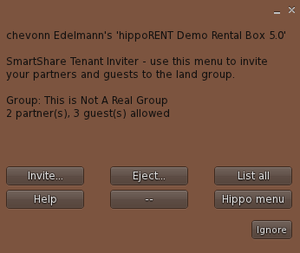
| Button | Description |
|---|---|
| Invite | This allows you to invite a new partner/guest or reinvite yourself into the group |
| Eject | Allows you to eject a partner or guest from the group |
| List all | Shows a list of all your guests and partners in local chat |
| Help | Sends you a notecard with instructions on how to use the menu |
| Hippo menu | Disables the SSTI menu from appearing the next time you click it. Menu will be displayed if you click again. |
Additional Information
- When inviting a friend use ONLY their real sl account name NOT their Display name (e.g. "Denis Resident" instead of "Super Man Denis")
- Remember that your landlord is able to track who is invited and who leaves/gets removed from the group. Your invitations are being logged.
- You are able to invite a limited number of partners and guests at a time. If you wish to invite more you will need to remove someone first
Usage Tips
- Make sure your guest is inworld so you can check if they have received the invite.
- Some residents using V2 dont see the group invite as it is hidden under notifications at the bottom right of their screen.
- Check that the resident has a spare slot for a group before sending an invite
- You may have to wait 1 minute after sending the invitation due to lag
- You can invite guests only by using your Hippo Rent Box