Contents
Support Managers
|
Xartashah
English
| online |
|
Aerielle Kiyori
English
| offline |
|
Alexander Pixels
English
| offline |
|
Amyalka
English
| offline |
|
Chardaedae16
English
| offline |
|
Glaznah Gassner
English, Russian
| offline |
|
Justina Mcminnar
English
| offline |
|
Makaylah Wurgle
English
| offline |
|
Rehnaeaislinn
English
| offline |
|
Sammyredfire
English
| offline |
|
shorty McKeenan
English
| offline |
| show offline managers | |
| English, Russian |
How to pay for Additional Services
How to pay for Additional Services
Locate SmartBots terminal. The easiest way is to teleport to SmartBots office. You can also use SmartBots Terminals in partner locations.
NOTE: Before following these steps you should have already placed an order for the service you wish to pay for
Instructions
- Touch SmartBots Terminal:

- Click on the "Payments..." button:
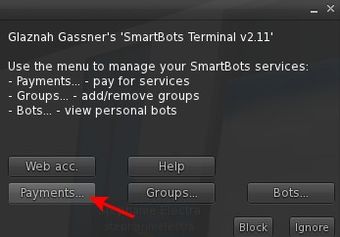
- A invoice appears whenever you have a pending payment which shows you what the invoice is for and the cost as well as some instructions
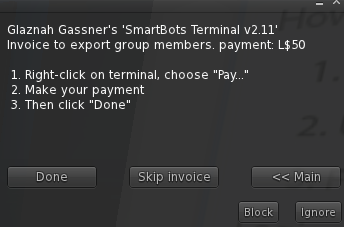
- Right click on the terminal and select pay
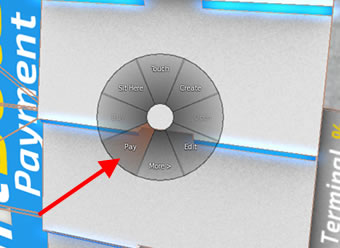
- Click the button showing the amount to pay to complete the payment
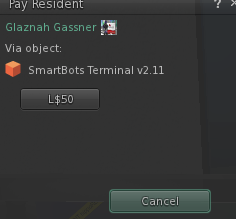
The service is now paid or and you should receive a confirmation message form your bot shortly (depending on which additional service you were paying for).