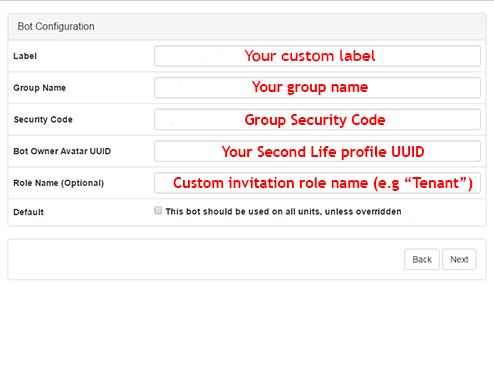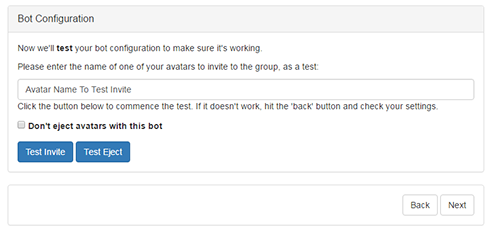Contents
Support Managers
|
Xartashah
English
| online |
|
Aerielle Kiyori
English
| offline |
|
Alexander Pixels
English
| offline |
|
Amyalka
English
| offline |
|
Chardaedae16
English
| offline |
|
Glaznah Gassner
English, Russian
| offline |
|
Justina Mcminnar
English
| offline |
|
Makaylah Wurgle
English
| offline |
|
Rehnaeaislinn
English
| offline |
|
Sammyredfire
English
| offline |
|
shorty McKeenan
English
| offline |
| show offline managers | |
| English, Russian |
CasperLet Group Inviter
CasperLet Group Inviter
Bulk Group Invites with Group Services
- Click "Add Bot" Button in your Group Bots and select "SmartBots Group Inviter".
- Insert your group name (please use copy & paste, group names must fully match)
- Gather your Group Security Code and paste it under "Security Code"
- Enter your avatars UUID - which can be found in your SL profile
- Enter the role name where your tenants should be invited in. (Leave blank if you'll be using role "Everyone")
Additional Info
- By using the check box "Default": your bot will override all of your rental units
- To identify your invite records via CasperLet differently: you can type in a custom label
- Please do not forget to make a test invite/eject by the end of setup!